Backup Your Blog Termplate
Go to Blogger >> Template.
Click on Backup/Restore button at the top right corner.
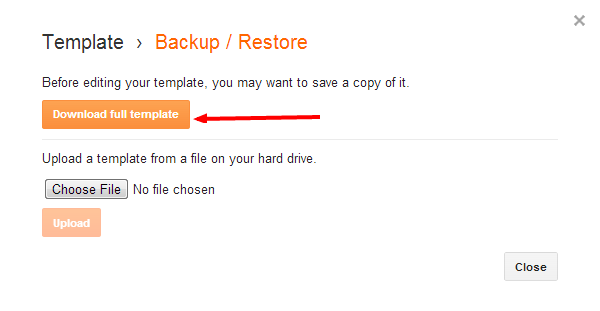
Download Whole Blog
You will see the "Blog Tools" at the top.
You will notice three option, "Import Blog", Export Blog" and "Delete Blog.
You will notice three option, "Import Blog", Export Blog" and "Delete Blog.
Click on "Export Blog", don't worry it will only download your blog not remove it.
Now wait till your blog download finished, it might takes few minutes.
That's it!




Nice efforts and post Hema...Useful information.
ReplyDeleteThanks for your compliment.
Delete