- Facebook: To delete your Facebook profile, head to this link while you're logged in, click the "Delete My Account" button, and you're done. The process might take up to 14 days before your profile is completely gone. Doing it this way deletes all of your data, and it cannot be reactivated.

- Some messages might still show up, but anything you've been tagged in will have your name removed (although the pictures themselves will remain). If you want those pictures removed completely, report that you didn't give permission for that photo under the intellectual property tag on Facebook, or contact your friend directly and ask them to remove it.
- Twitter: To delete your Twitter account, head to your account settings page, and click "Deactivate my account" at the bottom. Your account gets deleted completely, but it will take a few weeks before results stop showing up in searches.

- LinkedIn: To delete your LinkedIn account, head to your settings page, click the "Account" icon, then the "close your account" link.
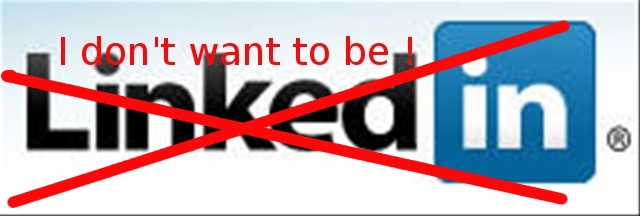
- Google+: Google+ is a bit tricky because it's tied to your entire Google account. If you want to go ahead and close everything including email, calendars, and whatever else, sign into your primary Google Account homepage, and chose "Close account and delete all services and info associated with it." This will get rid of everything from Gmail to Google Checkout.

- If you only need to ditch the Google+ account, follow this link and select "Delete Google+ content." This will remove your profile from Google+, but retain any other Google services you have.
Saturday, 19 October 2013
Delete Your Social Network Accounts
Subscribe to:
Post Comments (Atom)
No comments:
Post a Comment